Coaxial Shunt Resistor and De-Embedding File
Obtain and Install Coaxial Shunt Resistor De-Embedding File
For maximum DPT accuracy, installing the Coaxial Shunt Resistor’s De-embedding File (also known as a Transfer File) must be installed in the DSOS104A Oscilloscope. Recharacterization of the Coaxial Shunt should be performed annually and the updated De-embedding file installed in the oscilloscope. The Coaxial Shunt Resistor’s De-Embedding file has to do with limiting the Shunt Resistor’s bandwidth and requires configuration on the DSOS104A Oscilloscope.
Install the Coaxial Shunt Resistor
Annual Calibration of the Coaxial Shunt
Install the Coaxial Shunt Resistor
Coaxial Shunt Resistor InstallationInstallation instructions are valid for:PD1000-61901, BNC Shunt Resistor, 0.01 W, Calibrated (for PD1500A only)PD1000-61902, BNC Shunt Resistor, 0.001 W , Calibrated (for PD1500A only)PD1550-61901, BNC Shunt Resistor, 0.05 W, Calibrated (for PD1550A only)PD1550-61902, BNC Shunt Resistor, 0.005 W, Calibrated (for PD1550A only)The coaxial shunt must be installed on the DUT or interface module. It must be removed and re-installed when changing modules. It also must be removed and shipped to a Keysight Service Center for annual characterization. Refer to the PD1500A Service Guide or PD1550A Service Guide for detailed information.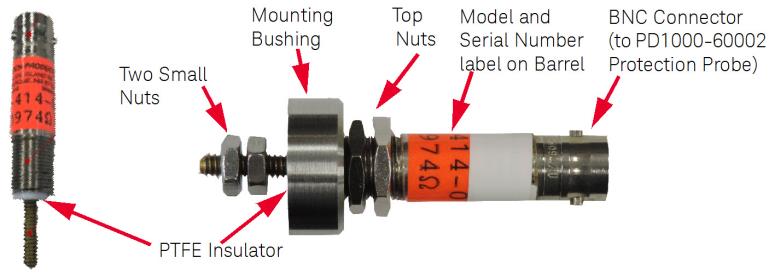 IMPORTANT: PD1550-61901, 0.05 W, has a 200 A limit. Any test currents or calculated currents greater than 200 A after the 2nd pulse will automatically fail the DPT test. For currents greater than 100 A, use the PD1550-61902, 0.005 W shunt.The PD1550-61901, 0.05 W, and PD1550-61902, 0.005 W shunts will not fit with the PD1500A system DUT modules.
IMPORTANT: PD1550-61901, 0.05 W, has a 200 A limit. Any test currents or calculated currents greater than 200 A after the 2nd pulse will automatically fail the DPT test. For currents greater than 100 A, use the PD1550-61902, 0.005 W shunt.The PD1550-61901, 0.05 W, and PD1550-61902, 0.005 W shunts will not fit with the PD1500A system DUT modules.
The PD1000-61901, 0.01 W and PD1000-61902, 0.001 W shunts must not be used with the PD1550A system due to the higher currents used in the PD1550A system.
Remove both small nuts from the Shunt Resistor.Screw the Top Nuts as far as possible to the top of the Shunt Resistor.Screw the Mounting Bushing against the top nuts.Insert the threaded shaft of the Shunt on the module. The PTFE Insulator must touch the top of the PC board.Hand tighten one of the small nuts on the bottom of the module.Screw the Mounting Bushing to the bottom, against the module. Hand tighten only.Tighten the Top Nut(s) against the Mounting Bushing. Hand tighten only.Tighten the second small nut against the first small nut on the bottom of the module. Hand tighten only.Hand-tighten nuts and Mounting Bushing only. The Mounting Bushing must rest against the large circular copper pad on the Module. Ensure all nuts are snug. Do not use a wrench to tighten the nuts; do not over-tighten. Over-tightening the nuts may cause the PTFE insulator to split.
Annual Characterization of the Coaxial Shunt
The Keysight PD1000-61901 Coaxial Shunt requires annual characterization; return the Shunt to a Keysight Sales and Service Office for characterization. A list of offices is available at: www.keysight.com/find/assist
After the shunt is characterized, Keysight generates the latest characterization .tf2 file. Download the file from the Keysight Infoline website and install it in the DSOS104 oscilloscope.
Obtain the Shunt De-embedding File
Whether the initial installation or installation of the de-embedding file after characterizing the shunt, the process is the same:
- Locate the Coaxial Shut Resistor Serial Number located on the side of the shunt resistor housing.
- Go to Keysight Infoline Support Portal: https://support.keysight.com/s/service-and-warranty-status.
- Enter the shunt’s model number (for example, PD1000-61901) and its serial number (for example, MY58400001). Click the Search button.
- Select Calibration Documents tab.
-
Select the Certificate Number (for example, PD1000-61901MY58400001
-
Click the appropriate service document file, for example:
PD1000-61901MY58400001.zip. It is a simple ASCII text file with a .tf2 file extension. This file contains the de-embedding information for the CoaxialShunt Resistor with the specified serial number. The file name includes the shunt’s serial number, for example: MY58400001.tf2. - This downloads a .zip file to your PC. The file name includes the model number and serial number: FACT-4246044_PD1000-61901MY58400001.zip. Unzip the file to a temporary location.
Install the De-Embedding Transfer File on the Oscilloscope
- From the temporary location where you unzipped the de-embedding file, copy the .tf2 file to the Oscilloscope. Place it in the folder: C:\Users\Public\Documents\Infiniium\Filters.
- In the PD1000A Control Software, type the .tf2 file name into the Double-Pulse Measurement Control > Settings > Hardware Configuration > De-embedding File field. Refer to the Control Software Guide for additional information.
C:\Users\Public\Public Documents\Infiniium\Filters
However, this is an alias path. Use the path:
C:\Users\Public\Documents\Infiniium\
Filters in the Shunt Settings De-embedding File path in the Control Software.